Here is Part II of our Guide to Self Taping Auditions.
In this part I’ll cover a few more considerations when taping and give some further thoughts towards the end.
PROPS
If there are props involved in the scene and you can get your hands on them then do so. If not don’t worry, just mime the actions with commitment. As long as the props don’t interfere with your performance you should be fine.
One thing to avoid is dropping out of frame to pick up props or to hand something to your scene partner. It happens a lot and it doesn’t look good! This applies to costume also, where you have to interact with or put an item of clothing on. Have it to hand.
It is okay to use real cigarettes if the scene specifically calls for it, but don’t light them. Similarly don’t fill cups or glasses with liquid for a scene. Too many takes and you’ll be off for regular toilet breaks!
AUDIO
As for the sound, most video cameras and phone cameras have built in microphones. Make sure you deliver the performance with enough volume that your voice is clear. Bear in mind that your video may not be watched in a quiet environment, or on headphones, so you will need to make sure your voice is clearly audible.
As previously mentioned it’s important not to have your reader closer to camera than you are so that they are much louder.
EDITING THE VIDEO
You may not have the resources to edit your footage, but it is a good idea to trim the beginning and end, so it is worth investigating. Most operating systems have free editing software available, and many smart phones can do simple editing natively. Alternatively there are a number of video editing packages available for free download. Just google “freeware video editing” and you’ll get plenty of options.
Whatever system you are using to record the video, find a way to edit it. At the very least delete any dead air at the start and end of your tape and if possible add text over the image, either at the start or the end.

SENDING IN THE TAPE
Naming the file
It is vital that you figure out how to name the file you are sending to us. This is a huge bugbear for casting directors and directors. If you don’t name it we have to, and that slows down our process. Think about it, how are we supposed to know which file has come from which actor when we are given files with names like DSC56890.MPG or MVI_7380.MOV?
It is not very difficult to rename a file, regardless of whether you are using a PC, Mac or smart phone. On a laptop or desktop it is a simple matter of right clicking on the file and selecting “Rename” or something similar. On a smart phone you usually hold your finger down on the file until a menu pops up, where one of the options should be “Rename”. If neither solution works for you just Google how to rename files on your device or operating system.
As for what you name it, well that varies from one casting director to another, or one director to another. You will usually be told how to label your files. Typical information that usually should be in there is the title of the production you are submitting to, your name, the character name and your agency if appropriate.
For example: OTHELLO-IAGO-John_Murphy-Actors_Agency.MOV
This format helps the casting person group video files together alphabetically by production title and character.
This is just an example, the format and information will change from job to job, so ask your agent or look for the information in the email brief sent out by the casting director.
As a thumb rule as an actor, the more you can anticipate the needs of the casting director or production, the better you will come across to them!
Opening Frame
There are many schools of thought when it comes to what should appear at the start of a self tape. Some people put their headshot and contact information, some put a title card with their info and the character or production name, others start straight into the audition and put their info at the end.
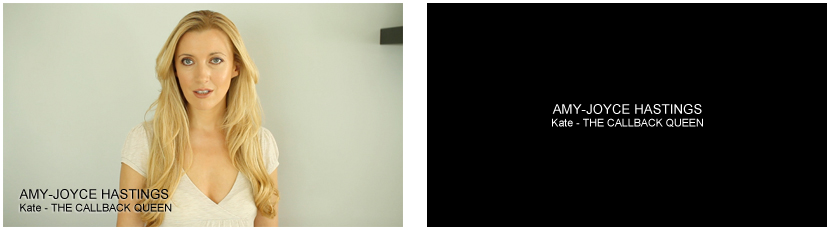
My own preference is to have the tape start with your face, whether that is a headshot or the first frame of your audition. The reason for this is simple, when scrolling through the tapes on a laptop or desktop you can see the first frame of the video in a thumbnail. If this image is the actor’s face it makes it a lot easier to identify who the tape belongs to. I would always counsel actors to avoid fading in from black, as this results in a blank first frame, making it more difficult to identify who the tape belongs to.
Other directors, or casting directors, will have different preferences, so pay attention to the requirements they send out in their casting briefs and deliver what they ask for.
If you do use text, over an image or over a blank screen, do not use animation, especially quirky animation where the text flies in from the side or rotates into place. It’s very distracting.
Delivery method
There are broadly two options for sending in self tapes; Video hosting or Direct file transfer.
Different productions and casting directors have different preferences in this regard, so make sure you conform to what they are looking for.
If you are asked to send a link to a video hosted on a site the most common options are Youtube and Vimeo.
Youtube is free and more widely used, but doesn’t have password protection and doesn’t allow for easy downloading. If you are using Youtube to send a hosted video make sure to set the viewing option to “Unlisted”.
Vimeo is more commonly used by actors, but in order to facilitate downloading you have to sign up for a premium account, which can be expensive. In the free version you can password protect the video, so make sure you do that. If you can make the video downloadable do, as many directors and casting directors like to keep a copy of the self tapes for a particular production in a folder for offline viewing.
For this reason it has become common practice for actors and agents to send the files directly using a file transferring service like Wetransfer or Google Drive. Either option works, but Wetransfer is more commonly used, and you can see when your files have been downloaded. There is a 2Gb limit, but you shouldn’t be sending files larger than that anyway.
For a one to two minute scene you should be looking at anywhere in the region of 70Mb to 200Mb in size. Any smaller and the resolution of the image may suffer. Any bigger and it could take a long time to download and will use up storage space. This may not seem like a lot, but when you consider casting directors receive hundreds of these things every week it all adds up.
Corresponding
If you have an agent it is always preferable to have them correspond with the production or the casting director.
If you are corresponding directly keep all communication brief and professional. Do not be overly familiar and do not chase a director or casting director up for a decision personally.
A FEW MORE TIPS
– Don’t edit your performance, even if you prefer different parts of different takes. Its obvious when you do it and the director will think you are incapable of delivering a performance straight through. Bear in mind you have to deliver in one take in a regular audition, so you will be expected to do the same in a pre-recorded audition.
– Something that can put a director off an actor immediately is when they play an audition tape and the actor begins without being ready in character. It’s important to be focused in the seconds before the camera records. The same goes for the end of the audition. Stay in character and focused on your scene partner until the camera stops recording.
– If you need to record an ident, where you give your name and agency, do it separate to the performance and edit them together or send them separately. Don’t ID to camera, then roll straight into a take.
– Don’t start recording your audition until you have rehearsed it a few times and you are happy with the performance, then film a few takes and review them. Make adjustments if necessary, then record a few more until you are happy. Don’t record too many takes though, or you will overload yourself with too many options and you will end up second guessing yourself.
– The key to a good self tape is commitment. Look at any audition from an actor who successfully booked the role and you’ll see they all have one thing in common: commitment to the reality of the piece. Put aside your insecurities and don’t worry about looking foolish.
– If there is some form of dramatic action or choreography described in the scene such as kissing or punching, don’t feel you have to mime this action in thin air without a scene partner. It can look silly and undermining. You can instead suggest such movements with a sensual lean or sudden thrust (and imagine the intent) rather than miming it out fully.
– Try to make choices about the material that allow you to personalise the content. Connect to the text or subtext in some way so that you are bringing something of yourself to the part. Try to think how most people will play the part, the obvious choice, and instead bring something unique of yourself to your interpretation. You want to stand out, not blend in. Take a look at Four Things Every Audition Needs.
– At the same time don’t do anything off the wall or crazy. I’ve had tapes sent in where the actor stares into the distance for thirty seconds before beginning the scene. It doesn’t look profound, it just looks amateur.
– Dress appropriately for the role, but in a suggestive way rather than going all out and hiring a costume. If the piece is contemporary then go ahead and dress in something the character may wear, but if the audition is for a period piece then just wear something that suggests the era (lace collars, ruffles, military style shirts, waistcoats, whatever you have that looks right in the neckline/shoulder area). Hiring a costume will not help you get the part.
– By the same token I would suggest you avoid filming your audition in an exterior location like the forest or a castle or up a mountain. Many people think it can help the director to picture you in the film, but unless you have a professional crew, makeup, lighting, camera equipment and sound recording equipment it will just look like a low budget version and more often than not will just distract from the important thing, which is your performance.
– Grooming is important. Try to style yourself appropriately to the character. Makeup is important, but don’t apply too much, unless the role calls for it.
– Don’t send in black and white self tape footage.
– Make sure to clean the lens of your camera with a soft cloth, otherwise you’ll end up with a blurry image!
For the more technically minded here are a couple of extra tips:
– If the quality of the audio you record is particularly bad and you have access to audio editing software or professional editing software run a high pass filter and a low pass filter on the sound. This will eliminate hiss and rumble respectively.
– Depending on the quality of the light you use and the settings and quality of the camera you have it might be worthwhile doing a quick grade on the picture if you have the right software. Particular attention should be paid to colour balance, brightness and contrast.
– And try to avoid having lights shine directly into your eyes, as this can result in red eye, giving you an unwanted demonic look:
So there you have it! Follow the advice above and your self tape auditions will be presented in the best possible light, allowing directors and casting directors to focus on your performance free from distractions.
Good luck!





